Pinoy Travel

Planning your vacation? Want to explore the Philippines? Or simply going home to your province and spend time with your loved
ones? No hassle! With PinoyTravel, you can now reserve your bus or ferry seat in advance online.
How to book your ticket in PinoyTravel?
1. Go to www.pinoytravel.com.ph
2. Search your desired location and date
3. Click “Book seats”
4. Fill up guest details
5. Choose Dragonpay then BanKO as payment option
6. Get payment instructions from your e-mail and secure DragonPay Subscriber Acct No.
7. Payment
7.1 Dial *118*1# to access BanKO menu on your cellphone
7.2 Reply “5” for PayBills
7.3 Reply “9” for Type Biller Code
7.4 Type amount to be paid
7.5 Type DRAGONPAY as the biller code
7.6 Type 10-digit subscriber account no. indicated in the payment instructions sent to your email
7.7 Type your 4-digit MPIN
* You will receive a text confirmation if your PayBills transaction is successful.
8. Print Voucher
9. Bring to the bus terminal on the day of your trip
What locations/trips can I book at PinoyTravel?
La Union, Ilocos Sur, Ilocos Norte, Abra Tarlac, Pangasinan,
Nueva Ecija, Quirino, Isabela, Cagayan Valley, Kalinga, Mountain Province,
Samar, Leyte, Batangas, Lucena, Bicol, Calapan, and more destinations nationwide.

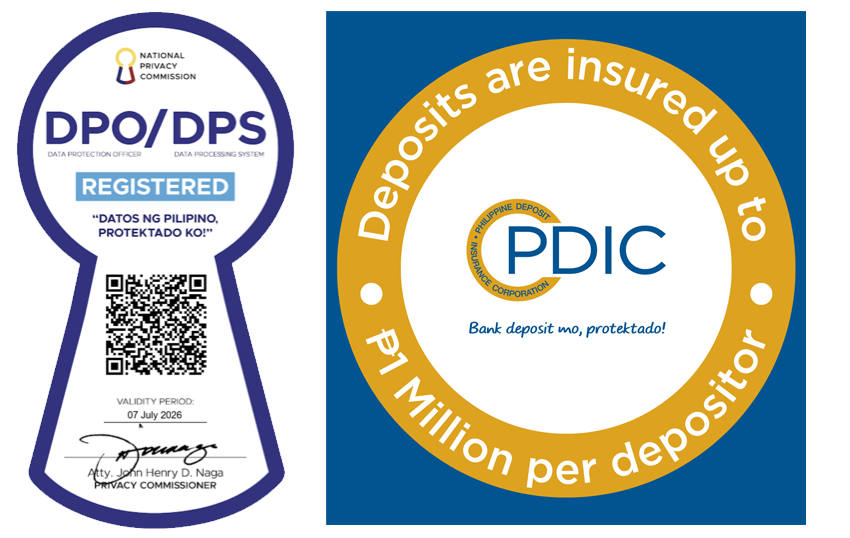 BanKo is a proud member of
BanKo is a proud member of 
Sorry, comments are closed for this post.